Initiating a Purchase Order Reopen Document
1. Search for the PO that you want to reopen from the PO search and open the PO.
2. Click  to
reopen the PO and re-encumber any lines that were disencumbered when the PO was
originally closed.
to
reopen the PO and re-encumber any lines that were disencumbered when the PO was
originally closed.
3. Enter the reason for reopening the PO.
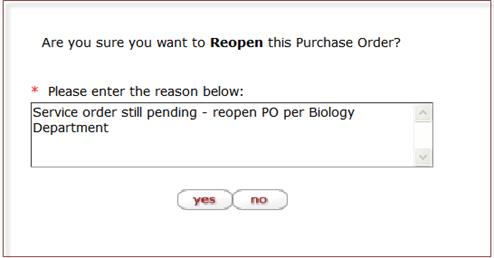
4. Click  .
.
5. The system displays this window.
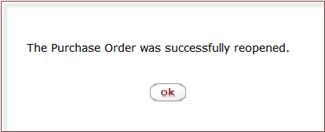
6. Click  .
.
The system displays the KFS main menu.
 Purchase Order
Split
Purchase Order
Split