Document Layout
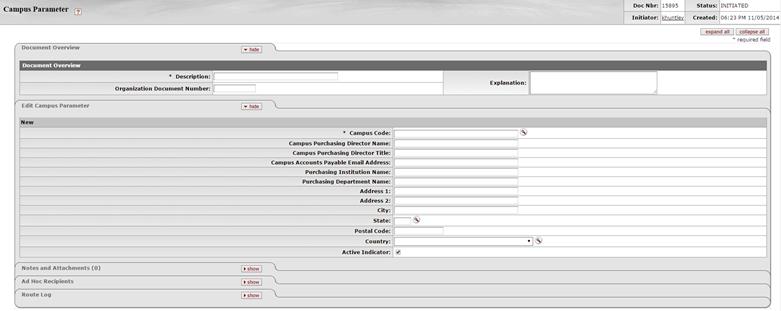
The Campus Parameter document includes the Edit Campus Parameter tab.
Edit Campus Parameter tab definition
|
Description | |
|
Campus Code |
Required. Enter the campus code for which the parameters are to be used. |
|
Campus Purchasing Director Name |
The name of the purchasing director associated with this campus. |
|
Campus Purchasing Director Title |
The title of the purchasing director for this campus. |
|
Campus Accounts Payable Email Address |
The accounts payable email address for this campus. |
|
Purchasing Institution Name |
The institution's name that is associated with this campus code. |
|
Purchasing Department Name |
The Purchasing Department name for this campus. |
|
Address 1 |
The first line of the address for this campus office. |
|
Address 2 |
The second line of the address for this campus office. |
|
City |
The city for this campus office. |
|
State |
The state for this campus office. Existing state codes
may be retrieved from the list or from the lookup |
|
Postal Code |
The postal code for this campus office. |
|
Country |
The country for this campus office. Existing restricted status codes may be
retrieved from the list or from the lookup |
|
Indicates whether this campus parameter is active or inactive. Remove the check mark to deactivate. |
 .
. Chapter 3 Status
Chapter 3 Status