Correction File Upload Tab
The Correction File Upload tab allows you to locate and load the file you want to use. This tab is activated when Upload/Manual Edit or Upload/Using Criteria is selected.
1. Click  .
.
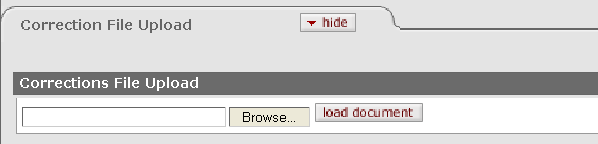
2. Navigate to
the file through the Choose file dialog window by selecting the
file and clicking  .
.

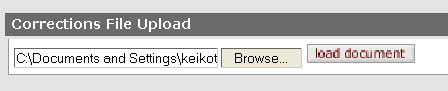
3. Click
 .
.
The content of the correction file you have selected appears in the Search Results tab.
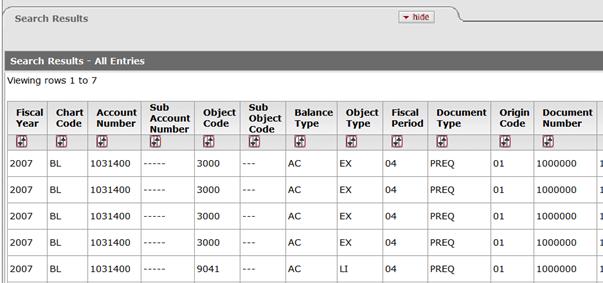
Note that certain errors in a file's data can prevent it from being uploaded. Non-numeric values in any of the following fields will result in an error message and your file not being uploaded:
• Reversal Date
• Sequence Number
• Ledger Amount
 Edit Options and Actions
Tab
Edit Options and Actions
Tab