Balances by Consolidation
 >
> >
> >
>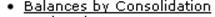 >
>
 For general information about
entering lookup criteria, interpreting dollar accumulators, drilling down into
inquiries to see more detail, and including or excluding pending entries, see GL Inquiries: Basic Information.
For general information about
entering lookup criteria, interpreting dollar accumulators, drilling down into
inquiries to see more detail, and including or excluding pending entries, see GL Inquiries: Basic Information.
This inquiry displays account balances at the highest reporting level (the consolidation level) and allows you to drill down to the next reporting level. You can continue this drill down process to arrive at the actual document where the transaction began (assuming the transaction originated with a KFS document and not from an external system). You must specify the chart and the account number you wish to view in the report criteria window. The fiscal year defaults to the current fiscal year, but may be changed. You may also include a sub-account if you are interested in that level of detail.
The Include Cost Share Sub-Accounts default is to exclude activity on Cost Share sub-accounts. If you wish to view activity on these special sub-accounts select the Include option.
The drilldown pattern of this inquiry is as follows:
1. Balances by Consolidation
2. Balances by Level
3. Balances by Object
4. General Ledger Balance
5. General Ledger Entry
6. Document
 Lookup Criteria
Lookup Criteria