Accounts Tab
The Accounts tab must be completed to reference at least one KFS account number houses the funds for this award. Multiple accounts may be associated with one award.
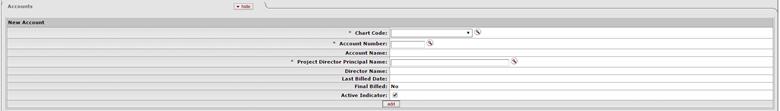
Accounts tab definition
|
Title |
Description | |
|
Chart of Accounts Code |
Required. Enter the code for the chart that should be associated with the
account that houses award fund, or search for it from the
Chart
lookup
| |
|
Account Number |
Required. Enter the account number that is receiving
the award funds, or search for it from the Account lookup
| |
|
Account Name |
Display-only. After an account is selected the name of the account automatically populates this box. | |
|
Required. Enter the user ID of the project director
responsible for this account, or search for it from the User lookup | ||
|
Director Name |
Display-only. Displays the system-generated first and last name of the project director based on the project director user ID. | |
|
Last Billed Date |
Display-only. The Last Billed Date reflects the current billing cycle and will be the last day of the prior month.
| |
|
Final Billed |
Display-only. The Final Billed field will change to Yes, when the latest Contracts & Grants Invoice is marked as Final Bill. | |
|
Active Indicator |
Indicates whether this account is active or inactive. Remove the check mark to deactivate. |
|
Click  to add the account to the document.
to add the account to the document.
 .
. When the
When the  This field will display
when Contracts & Grants Billing is turned on.
This field will display
when Contracts & Grants Billing is turned on. Project Directors
Tab
Project Directors
Tab